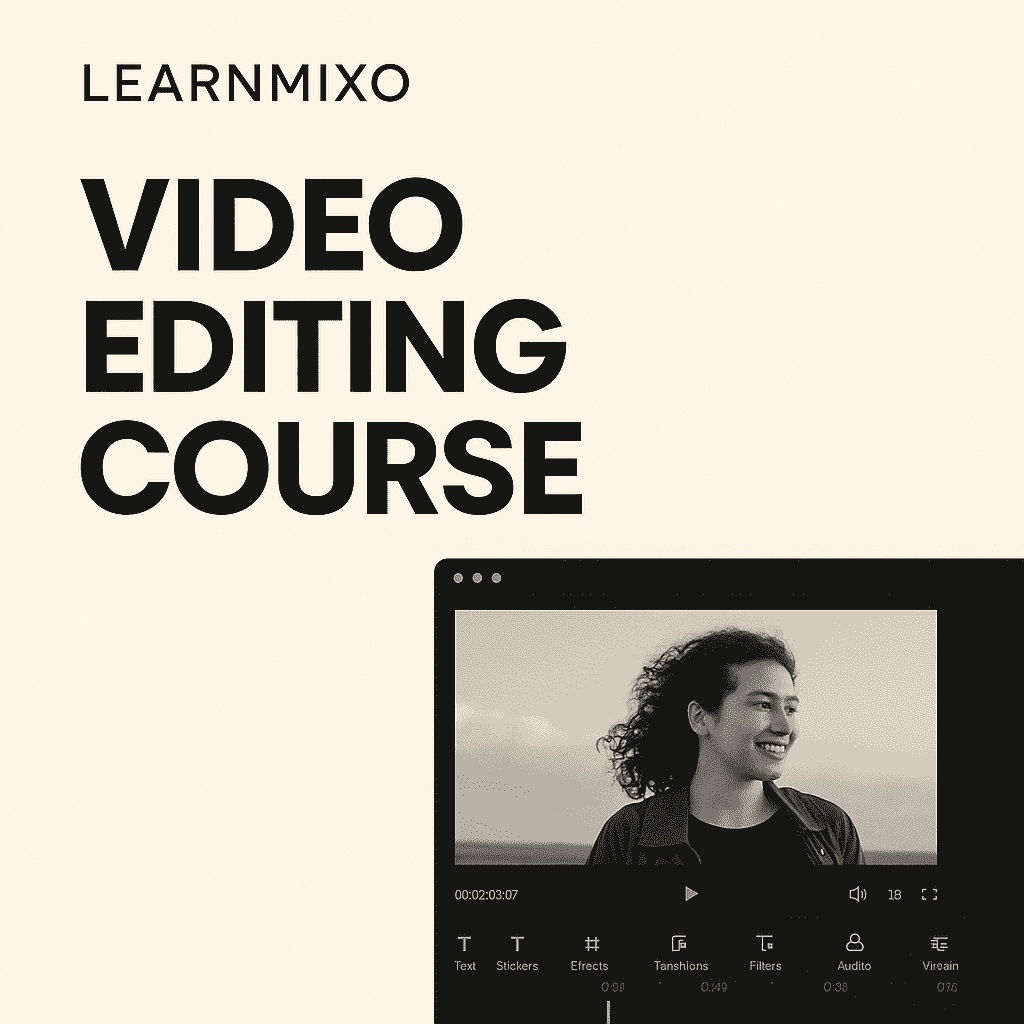Currently Empty: ৳ 0.00
About Course
✨ কোর্সের সারসংক্ষেপ
আপনার ক্রিয়েটিভ আইডিয়াগুলোকে বাস্তবে রূপ দিন Learnmixo Video Editing Course এর মাধ্যমে!
এই কোর্সটি এমনভাবে সাজানো হয়েছে যাতে আপনি একদম শুরু থেকে শুরু করে ধীরে ধীরে একজন প্রফেশনাল ভিডিও এডিটর হয়ে উঠতে পারেন।
চাইলে আপনি ইউটিউব ভিডিও, রিলস, শর্ট ফিল্ম, বা ক্লায়েন্ট প্রজেক্ট — সবই আত্মবিশ্বাসের সাথে তৈরি করতে পারবেন।
🎓 যা যা শিখবেন
-
🎥 ভিডিও এডিটিং এর বেসিক ধারণা
-
✂️ ক্লিপ ট্রিম, কাট ও টাইমলাইন সাজানো
-
🎨 ট্রানজিশন, ইফেক্টস ও মোশন গ্রাফিক্স যোগ করা
-
🔊 অডিও, ব্যাকগ্রাউন্ড মিউজিক ও ভয়েসওভার এডিটিং
-
🌈 কালার কারেকশন ও সিনেমাটিক কালার গ্রেডিং
-
🧠 অ্যাডভান্স টেকনিক: মাস্কিং, কীফ্রেমিং, স্পিড র্যাম্পিং
-
📱 সোশ্যাল মিডিয়া প্ল্যাটফর্ম (YouTube, Instagram, TikTok) অনুযায়ী ভিডিও এডিটিং
-
💼 এক্সপোর্ট, রেন্ডার ও কোয়ালিটি অপ্টিমাইজেশন
💻 যে সফটওয়্যারগুলো শিখবেন
-
CapCut (মোবাইল ও ডেস্কটপ ভার্সন)
-
Adobe Premiere Pro
-
DaVinci Resolve (অ্যাডভান্স লেভেল মডিউল)
Course Content
📘 Module 1: Introduction to Video Editing
-
Lesson 1.1: What is Video Editing?
-
Lesson 1.2: Types of Videos
-
Lesson 1.3: Introduction to CapCut Software
-
Lesson 1.4: CapCut Workspace Tour
-
Lesson 1.5: Project Setup & File Management
-
Lesson 1.6: Editing Workflow Overview
-
Lesson 1.7: Understanding Video Formats
-
Lesson 1.8: Essential Editing Terminology
-
Lesson 1.9: CapCut Interface Customization
-
Lesson 1.10: Mini Project (Practice Task)
📘 Module 2: Basic Editing Tools
-
Lesson 2.1: Timeline Basics
-
Lesson 2.2: Importing & Managing Clips
-
Lesson 2.3: Trimming & Cutting Clips
-
Lesson 2.4: Arranging Clips on the Timeline
-
Lesson 2.5: Adjusting Clip Properties
-
Lesson 2.6: Using the Speed Tool
-
Lesson 2.7: Using the Crop & Resize Tools
-
Lesson 2.8: Layer & Track Management
-
Lesson 2.9: Undo, Redo & Editing Shortcuts
-
Lesson 2.10: Practice Project – Basic Edit Task:
📘 Module 3: Transitions & Filters
-
Lesson 3.1: What are Transitions?
-
Lesson 3.2: Applying Basic Transitions
-
Lesson 3.3: Custom Transition Techniques
-
Lesson 3.4: Using Filters for Mood & Style
-
Lesson 3.5: LUTs (Look-Up Table) Introduction
-
Lesson 3.6: Visual Effects Integration
-
Lesson 3.7: Creative Transitions for Social Media
-
Lesson 3.8: Using Overlay Transitions
-
Lesson 3.9: Combining Filters, LUTs & Effects
-
Lesson 3.10: Practice Project – Smooth Scene Transition Task:
📘 Module 4: Text & Titles
-
Lesson 4.1: Introduction to Text in Video Editing
-
Lesson 4.2: Adding Text in CapCut
-
Lesson 4.3: Font Styling & Design
-
Lesson 4.4: Creating Animated Titles
-
Lesson 4.5: Custom Text Animation (Keyframes)
-
Lesson 4.6: Subtitle & Caption Creation
-
Lesson 4.7: Lower-Thirds Design
-
Lesson 4.8: Kinetic Typography (Text Motion Art)
-
Lesson 4.9: Combining Text with Visual Effects
-
Lesson 4.10: Practice Project – Animated Intro Title Task:
📘 Module 5: Audio Editing & Sound Design
-
Lesson 5.1: Introduction to Audio in Video
-
Lesson 5.2: Importing & Managing Audio Files
-
Lesson 5.3: Recording & Adding Voiceover
-
Lesson 5.4: Music Sync & Beat Editing
-
Lesson 5.5: Audio Fade & Transition Techniques
-
Lesson 5.6: Noise Reduction & Audio Cleanup
-
Lesson 5.7: Balancing Voice, Music & SFX
-
Lesson 5.8: Using Sound Effects (SFX)
-
Lesson 5.9: Audio Equalization & Mixing
-
Lesson 5.10: Practice Project – Audio Storytelling Task:
📘 Module 6: Color Correction & Color Grading
-
Lesson 6.1: Introduction to Color Correction
-
Lesson 6.2: CapCut Color Adjustment Tools Overview
-
Lesson 6.3: Understanding Color Theory
-
Lesson 6.4: Fixing White Balance & Exposure
-
Lesson 6.5: Cinematic Color Grading Basics
-
Lesson 6.6: Using LUTs (Look-Up Tables)
-
Lesson 6.7: Creative Look Development
-
Lesson 6.8: Matching Shots Across Scenes
-
Lesson 6.9: Using Color for Storytelling
-
Lesson 6.10: Practice Project – Cinematic Color Edit Task:
📘 Module 7: Motion & Visual Effects (VFX)
-
Lesson 7.1: Introduction to Visual Effects
-
Lesson 7.2: Understanding Motion & Keyframes
-
Lesson 7.3: Masking Techniques
-
Lesson 7.4: Green Screen (Chroma Key) Effects
-
Lesson 7.5: Tracking & Stabilization
-
Lesson 7.6: Overlay & Blend Mode Magic
-
Lesson 7.7: Creative VFX Techniques
-
Lesson 7.8: Transition-Based Motion Effects
-
Lesson 7.9: Combining Multiple VFX Layers
-
Lesson 7.10: Practice Project – Motion Magic Edit Task:
📘 Module 8: Advanced Keyframing & Animation
-
Lesson 8.1: What is Keyframing?
-
Lesson 8.2: Understanding Keyframe Timeline in CapCut
-
Lesson 8.3: Creating Basic Object Animation
-
Lesson 8.4: Camera Movement Simulation
-
Lesson 8.5: Text Animation with Keyframes
-
Lesson 8.6: Layer-Based Animation
-
Lesson 8.7: Using Motion Curves
-
Lesson 8.8: Smooth Transition with Keyframes
-
Lesson 8.9: Creative Animation Projects
-
Lesson 8.10: Practice Project – Dynamic Motion Edit Task:
📘 Module 9: Speed Ramping Techniques
-
Lesson 9.1: Introduction to Speed Ramping
-
Lesson 9.2: CapCut Speed Tool Overview
-
Lesson 9.3: Creating Basic Slow Motion
-
Lesson 9.4: Fast Motion & Time-Lapse Editing
-
Lesson 9.5: Using Curve Speed Controls
-
Lesson 9.6: Beat Sync Speed Ramping
-
Lesson 9.7: Cinematic Action Speed Control
-
Lesson 9.8: Combining Speed with Transitions
-
Lesson 9.9: Creative Speed Ramping Tricks
-
Lesson 9.10: Practice Project – Beat-Based Cinematic Ramp Task:
📘 Module 10: CapCut Mobile Mastery
-
Lesson 10.1: Introduction to CapCut Mobile
-
Lesson 10.2: Project Creation & Media Import
-
Lesson 10.3: Basic Mobile Editing
-
Lesson 10.4: Adding Text & Titles on Mobile
-
Lesson 10.5: Transitions & Filters
-
Lesson 10.6: Adding Music & Audio Effects
-
Lesson 10.7: Effects & Overlays (Mobile
-
Lesson 10.8: Mobile Keyframing Basics
-
Lesson 10.9: Export & Sharing
-
Lesson 10.10: Practice Project – Mobile Edit Challenge Task:
📘 Module 11: CapCut Desktop Mastery
-
Lesson 11.1: Introduction to CapCut Desktop Interface
-
Lesson 11.2: Project Setup & Media Import
-
Lesson 11.3: Multi-layer Editing
-
Lesson 11.4: Advanced Cutting & Trimming
-
Lesson 11.5: Applying Effects & Presets
-
Lesson 11.6: Audio Editing on Desktop
-
Lesson 11.7: Keyframing & Animation (Advanced)
-
Lesson 11.8: Color Correction & LUT Management
-
Lesson 11.9: Export Settings & Optimization
-
Lesson 11.10: Practice Project – Desktop Cinematic Edit Task:
📘 Module 12: Text Animation Pro
-
Lesson 12.1: Introduction to Text Animation
-
Lesson 12.2: Built-in Text Animations
-
Lesson 12.3: Keyframe-based Text Motion
-
Lesson 12.4: Font & Style Customization
-
Lesson 12.5: Beat Sync Text Animation
-
Lesson 12.6: Lyric Video Design
-
Lesson 12.7: Kinetic Typography Techniques
-
Lesson 12.8: Text Mask & Overlay Effects
-
Lesson 12.9: Logo & Title Animation Design
-
Lesson 12.10: Practice Project – Motion Typography Video Task:
📘 Module 13: Audio Beat Sync Projects
-
Lesson 13.1: Introduction to Beat Sync Editing
-
Lesson 13.2: Understanding Music Structure
-
Lesson 13.3: Manual Beat Marking
-
Lesson 13.4: Auto Beat Sync Tools in CapCut
-
Lesson 13.5: Beat-Based Transitions
-
Lesson 13.6: Visual Motion on Music Drop
-
Lesson 13.7: Text & Effect Sync with Beat
-
Lesson 13.8: Combining Speed, Transition & Beat Sync
-
Lesson 13.9: Advanced Beat Mapping Techniques
-
Lesson 13.10: Practice Project – Beat Sync Reels Edit Task:
📘 Module 14: Green Screen Magic (Chroma Key)
-
Lesson 14.1: Introduction to Green Screen
-
Lesson 14.2: Importing & Preparing Green Screen Footage
-
Lesson 14.3: Using the Chroma Key Tool
-
Lesson 14.4: Adjusting Edge & Shadow
-
Lesson 14.5: Replacing Backgrounds
-
Lesson 14.6: Creative Green Screen Effects
-
Lesson 14.7: Using Masks with Green Screen
-
Lesson 14.8: Color Matching for Realism
-
Lesson 14.9: Adding Motion to Composites
-
Lesson 14.10: Practice Project – Green Screen Scene Task:
📘 Module 15: Mask & Overlay Skills
-
Lesson 15.1: Introduction to Masking
-
Lesson 15.2: Using the Mask Tool in CapCut
-
Lesson 15.3: Advanced Mask Layering
-
Lesson 15.4: Split Screen Effects
-
Lesson 15.5: Overlay Basics
-
Lesson 15.6: Blend Mode & Compositing
-
Lesson 15.7: Creative Mask Transitions
-
Lesson 15.8: Double Exposure Effects
-
Lesson 15.9: Tracking Masks & Moving Subjects
-
Lesson 15.10: Practice Project – Mask Transition Edit Task:
📘 Module 16: Cinematic Editing Workflow
-
Lesson 16.1: What is Cinematic Editing?
-
Lesson 16.2: Storytelling Through Editing
-
Lesson 16.3: Understanding Editing Workflow
-
Lesson 16.4: Rough Cut & Fine Cut Techniques
-
Lesson 16.5: Sound Design for Cinematic Impact
-
Lesson 16.6: Color & Light for Cinematic Mood
-
Lesson 16.7: Cinematic Transitions
-
Lesson 16.8: Framing & Composition in Post
-
Lesson 16.9: Emotion Editing & Visual Tone
-
Lesson 16.10: Practice Project – Short Cinematic Edit Task:
📘 Module 17: Social Media Video Editing
-
Lesson 17.1: Introduction to Social Media Editing
-
Lesson 17.2: Aspect Ratio & Frame Settings
-
Lesson 17.3: Editing for YouTube
-
Lesson 17.4: Editing for Instagram Reels
-
Lesson 17.5: Editing for TikTok
-
Lesson 17.6: Editing for Facebook & Shorts
-
Lesson 17.7: Captions, Subtitles & Branding
-
Lesson 17.8: Trend-Based Effects & Templates
-
Lesson 17.9: Export Settings for Social Media
-
Lesson 17.10: Practice Project – Platform Edit Challenge Task:
📘 Module 18: Textured Transitions & Effects
-
Lesson 18.1: Introduction to Textured Transitions
-
Lesson 18.2: Using Flash Transitions
-
Lesson 18.3: Glitch & Distortion Effects
-
Lesson 18.4: Light Leak Overlays
-
Lesson 18.5: Blur & Focus Transitions
-
Lesson 18.6: Shake & Impact Transitions
-
Lesson 18.7: Texture & Film Grain Effects
-
Lesson 18.8: Beat-Based Texture Timing
-
Lesson 18.9: Creating Custom Transition Presets
-
Lesson 18.10: Practice Project – Flash & Glitch Sequence Task:
📘 Module 19: Color Style Masterclass
-
Lesson 19.1: Introduction to Color Styling
-
Lesson 19.2: Color Theory & Palette Design
-
Lesson 19.3: Cinematic Color Looks
-
Lesson 19.4: Creating Custom LUTs
-
Lesson 19.5: Consistency Across Multiple Shots
-
Lesson 19.6: Skin Tone Correction
-
Lesson 19.7: Creative Color Experiments
-
Lesson 19.8: Color Grading for Genres
-
Lesson 19.9: Matching Color with Music & Emotion
-
Lesson 19.10: Practice Project – Color Mood Creation Task:
📘 Module 20: Vlog Editing Techniques
-
Lesson 20.1: What Makes a Great Vlog?
-
Lesson 20.2: Organizing Your Vlog Footage
-
Lesson 20.3: Rough Cut to Fine Cut
-
Lesson 20.4: Music Selection for Vlogs
-
Lesson 20.5: Voiceover & Sound Effects
-
Lesson 20.6: Adding Transitions & Motion
-
Lesson 20.7: Color & Light for Vlog Mood
-
Lesson 20.8: Text & Title for Storytelling
-
Lesson 20.9: Creative Cuts & Story Flow
-
Lesson 20.10: Practice Project – Travel Vlog Edit Task:
📘 Module 21: Reels & Short Video Editing
-
Lesson 21.1: Understanding Short-Form Content
-
Lesson 21.2: Planning a Short Video Edit
-
Lesson 21.3: Editing Workflow for Reels
-
Lesson 21.4: Music & Beat Sync Techniques
-
Lesson 21.5: Trending Effects & Templates
-
Lesson 21.6: Text & Captions for Short Videos
-
Lesson 21.7: Aspect Ratio & Export Settings
-
Lesson 21.8: Creative Storytelling in 30 Seconds
-
Lesson 21.9: Maximizing Engagement
-
Lesson 21.10: Practice Project – Trend Edit Challenge Task:
📘 Module 22: Advertisement & Promo Video Editing
-
Lesson 22.1: Introduction to Ad & Promo Editing
-
Lesson 22.2: Understanding Brand Message & Target Audience
-
Lesson 22.3: Scriptwriting & Storyboard for Ads
-
Lesson 22.4: Visual Composition & Framing for Product Focus
-
Lesson 22.5: Using Transitions for Dynamic Storytelling
-
Lesson 22.6: Adding Text, Logo & Branding Elements
-
Lesson 22.7: Sound Design & Voiceover Integration
-
Lesson 22.8: Practice Project – Brand/Product Ad Creation
📘 Module 24: Advanced Motion Graphics
-
Lesson 24.1: What is Motion Graphics?
-
Lesson 24.2: Principles of Animation (Easing, Timing, Weight)
-
Lesson 24.3: Logo Animation Design
-
Lesson 24.4: Text + Shape Combo Animations
-
Lesson 24.5: Particle, Glow & Line Effects
-
Lesson 24.6: Practice Project – Animated Intro/Outro Creation
📘 Module 25: AI Features in CapCut
-
Lesson 25.1: Auto Caption Generator
-
Lesson 25.2: Smart Cut & Auto Scene Detection
-
Lesson 25.3: AI Background Remover
-
Lesson 25.4: Auto Beat Sync
-
Lesson 25.5: AI Voiceover & Text-to-Speech
-
Lesson 26.6: Auto Reframe & Crop for Social Media
📘 Module 26: Export & Rendering Mastery
-
Lesson 27.1: Understanding Resolution, Bitrate & Codec
-
Lesson 26.2: Choosing Correct Settings for Each Platform
-
Lesson 26.3: Render Quality vs File Size Balance
-
Lesson 26.4: Frame Rate & Motion Smoothness
-
Lesson 26.5: Color Space & HDR Export Basics
-
Lesson 26.6: File Compression Techniques
📘 Module 27: Final Project & Certification
-
Lesson 27.1: Selecting Project Type (Ad / Music / Vlog / Reel)
-
Lesson 27.2: Planning & Storyboarding
-
Lesson 27.3: Editing & Applying Transitions
-
Lesson 27.4: Sound Design & Voice Integration
-
Lesson 27.5: Color Grading & Cinematic Finishing
-
Lesson 27.6: Certification & Professional Feedback